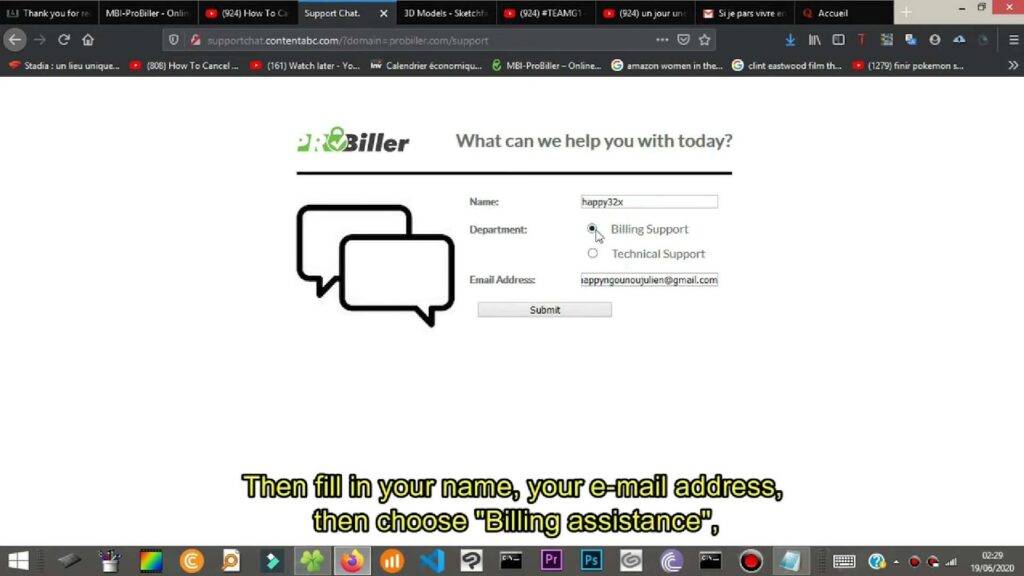Online memberships and subscriptions have become an integral part of our digital lives, providing access to a wide range of services, content, and benefits. ProBiller, a popular payment processing company, is often used to facilitate payments for various online services, including adult websites, streaming platforms, and more. While signing up for these memberships is a breeze, canceling them can sometimes be a daunting task, as the process varies from site to site.
If you’ve found yourself in a situation where you need to cancel your ProBiller membership, you’re not alone. Many individuals have faced the same challenge of navigating the cancellation process effectively. Whether you’re looking to end your subscription due to financial reasons, changing interests, or any other factor, this comprehensive guide will walk you through the steps to block your ProBiller membership with ease.
In the following sections, we’ll explore the different methods and considerations for blocking your ProBiller subscription, ensuring that you regain control over your finances and online commitments. So, if you’re ready to break free from your ProBiller membership, read on to learn how to do it the right way.
How to Cancel Your ProBiller Membership: A Comprehensive Guide
Are you considering blockling your ProBiller membership? Whether you’ve encountered dissatisfaction with their services or simply no longer require their billing solutions, we’ve got you covered. This comprehensive guide will walk you through the steps to cancel your ProBiller membership effortlessly. You have two options: cancel via Customer Support or online through their website. We’ll delve into both methods, so you can choose the one that suits you best.
Canceling Your Membership via Customer Support
If you prefer a direct approach and wish to speak with a ProBiller representative, follow these steps:
- Dial ProBiller’s Customer Support Number: Reach out to the ProBiller team by calling 1-855-232-9550. This will connect you to their dedicated customer support line;
- Inform Them About Your Cancellation: Clearly state your intention to cancel your ProBiller membership. They will guide you through the process;
- Provide Personal and Account Details: Be ready to furnish the representative with your personal and account details. This information is crucial to verify your identity and initiate the cancellation process;
- Inquire About Refund Eligibility: It’s a good idea to ask the representative about the possibility of a refund, especially if you’ve prepaid for services. They will review your account details and inform you accordingly;
- Request a Cancellation Confirmation: Don’t forget to request a cancellation confirmation message once your request is accepted. This provides you with peace of mind and documentation for your records.
Canceling Your Membership Online
Prefer the convenience of canceling your ProBiller membership online? Follow these steps:
- Visit ProBiller’s Support Page: Start by visiting the ProBiller website and navigate to their Support Page. This is where you’ll find the online cancellation option;
- Initiate a Chat: Scroll down the Support Page until you spot the “Start Chat” button. Click on it to initiate a chat session with a ProBiller representative;
- Fill Out the Required Fields: In the chat window, you’ll be prompted to provide your details in a short form. Ensure that you fill out all the required fields accurately;
- Request Membership Cancellation: Once you’re connected with a representative, kindly inform them of your intention to cancel your ProBiller membership. They will guide you through the online cancellation process;
- Confirmation of Cancellation: As a final step, request a confirmation of cancellation from the representative. This will serve as evidence of your successful cancellation.
Additional Tips and Insights
- Before canceling your membership, review any existing contracts or terms of service to understand if there are any penalties or prerequisites for cancellation;
- Make a note of the date and time of your cancellation request for your records;
- Keep all communication and confirmation messages related to your cancellation in a safe place;
- If you encounter any difficulties during the cancellation process, don’t hesitate to ask for assistance or clarification from the ProBiller representative.
Initiating Membership Cancellation through Email
To commence the procedure of terminating your membership, the initial step involves visiting the dedicated support page of ProBiller. This can be accomplished by entering the web address for ProBiller’s support into your preferred web browser. The support page is a robust platform designed to offer various assistance options, including email, and aims to address and resolve any inquiries or concerns you may have regarding memberships and subscriptions.
Locate and Access the Communication Option:
Upon reaching the support page, scroll down to the terminal part of the displayed web page to identify the button labeled as ‘Contact Us via Email’ or any indicative variant thereof. This button is strategically positioned to facilitate direct email communication and to offer a streamlined approach to obtaining support or addressing concerns related to services provided by ProBiller.
Composition of an Email:
After accessing the email communication option, the next step is to log in to your respective email account to craft a meticulously worded email. While composing the email, care should be taken to ensure that the language used is clear, concise, and politely conveys the intention of terminating the membership. It’s also crucial to formulate the subject line in a way that accurately represents the email’s purpose, allowing for prompt and appropriate response from ProBiller’s support team.
Providing Thorough Cancellation Instructions:
Within your email, express a well-defined desire to terminate your membership. It is of utmost importance to incorporate all pertinent data and any precise particulars that may be indispensable for the seamless processing of the cancellation. This might encompass your user identification, subscription reference, or any additional markers linked to your ProBiller account. Furnishing an all-encompassing and precise array of information has the potential to accelerate the cancellation procedure and mitigate any prospective hindrances stemming from insufficient or inaccurate particulars.
Dispatching the Email to the Specified Address:
Once the email has been appropriately composed and reviewed, proceed to send it to the designated address: billingsupport@probiller.com. The meticulous attention to detail at this stage is vital to ensure the email is directed to the correct recipient, as any deviation can lead to unnecessary delays in the cancellation process.
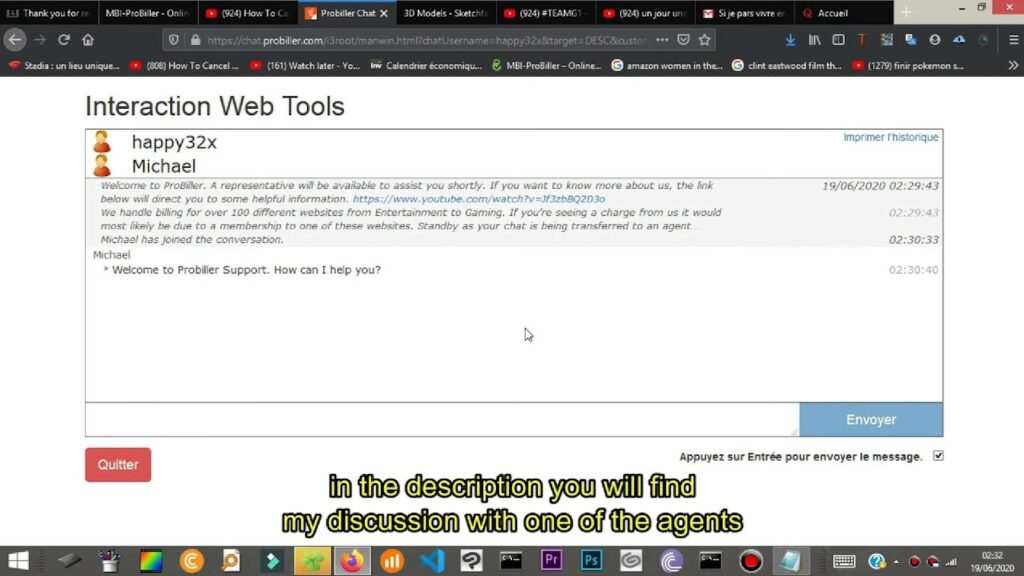
Additional Tips:
It’s advisable to keep a copy of the sent email for future reference and to follow up if there is no response within a reasonable time frame. Monitoring your bank statements is also recommended to verify that no further charges are incurred post-cancellation.
By adhering to the enhanced and detailed procedure outlined above, individuals seeking to cancel their memberships can anticipate a seamless and efficient experience, culminating in the successful termination of their subscription to ProBiller’s services.
Conclusion
In conclusion, canceling a ProBiller membership may seem like a daunting task, but with the right information and steps, it can be a relatively straightforward process. By following the guidelines outlined in this article, you can take control of your subscription and avoid unwanted charges. Remember to keep a record of all correspondence and transactions related to your membership cancellation for your own peace of mind. It’s essential to be vigilant when managing your online subscriptions and take the necessary steps to ensure that you are in control of your finances. If you ever find yourself facing difficulties in canceling your ProBiller membership or have questions, don’t hesitate to reach out to their customer support for assistance. Ultimately, being proactive and informed is key to successfully canceling your ProBiller membership and maintaining control over your subscription services.